SQLServerで一意キー制約をつける方法を紹介します。
SQLServer Management Studioをダイアログを使って設定する方法となります。varchar(MAX)型の列へは一意キーはつけられないようです。
動作確認環境
SQLServer2019 Express
サンプルの説明
下のようなテーブル構成で、item_name列に一意キーを設定します。
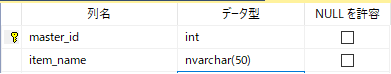
item_name列に既に登録されている値を入力するとエラーになる

item_nameに存在しない値であれば登録できる
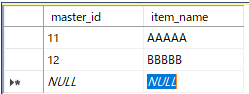
設定方法
一意キーを設定する列があるテーブルのデザイン画面を表示します
どれかの列を右クリックし、[インデックス/キー]をクリックします。
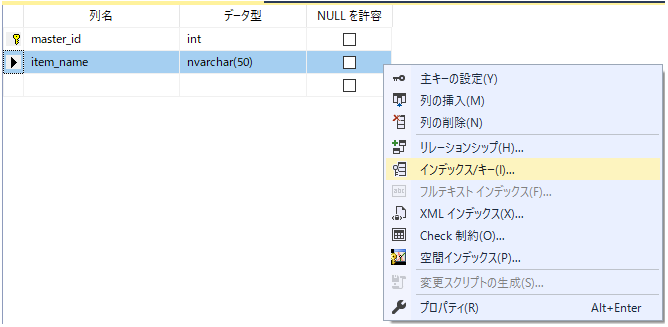
下記画像を参考に次を内容を行ってください
①追加を押す
②種別を一意キーにする
③”列”の入力欄の右橋の[…]をクリックする
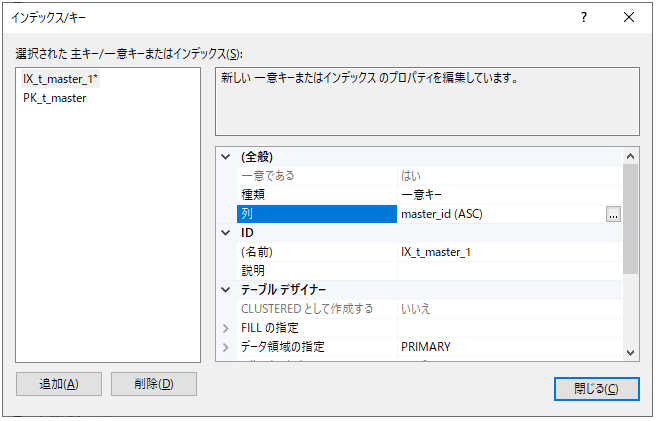
一意キーを設定する列を選択し、OKをクリックします
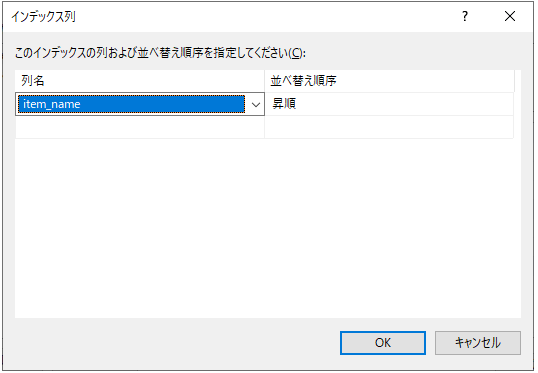
前の画面に戻るので[閉じる]を押してください。
最後にテーブルへの変更内容を保存すればOKです。


